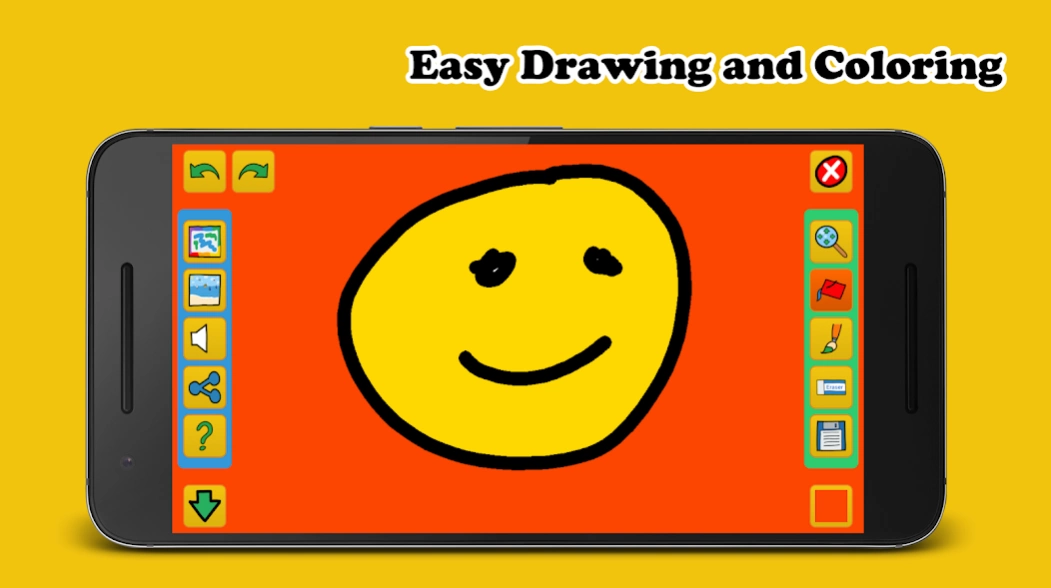Coloring Book - Buku Gambar 6.3.3
Free Version
Publisher Description
Coloring Book - Buku Gambar - Let's drawing, coloring, and learn to write. Colorful and easy to use.
Visit this youtube channel for the tutorial or draw example:
https://www.youtube.com/channel/UCZQjf3ZIuJwz7NA46MOfT0g
What can you do with this application?
1. Make a Greeting Card https://www.youtube.com/watch?v=-FwJQMIDEi4
2. Coloring Pages for Adults. https://www.youtube.com/watch?v=dW8LuShCI0Y
3. Coloring from Real Coloring Book. https://www.youtube.com/watch?v=BHAaJDxVsDs
4. Coloring from Real Paper. https://www.youtube.com/watch?v=vXIpnSzVe6Y
5. You can make Icon. https://www.youtube.com/watch?v=M9AeVjghjz8
6. Customize Coloring Shape: you can make your own coloring pages or use external coloring pages. https://www.youtube.com/watch?v=vXIpnSzVe6Y
7. Customize Frame: you can make your own photo frame or use external photo frame. https://www.youtube.com/watch?v=DHv3slFIRzs
8. Customize Brush: you can make your own brush or use external brush. https://www.youtube.com/watch?v=Zp8n4xGlABY
This application is for to draw or coloring like a draw book / coloring pages. We provide many kind of coloring pages too. such as: uppercase, lowercase, number, hijaiyah letter, hijaiyah number, transportation, animal, russian alphabet, fruit, vegetable, etc. We provide many kind of font for text drawing.
If you and your child likes to just doing sketches in papers or you are often buy draw book then this application is suitable for you and your child. With this application you don’t have to frequently buy a draw book and waste papers.
Lets use paper as needed and use this digital draw book.
Save the trees, use less paper.
With this application, you can:
- learn about color.
- learn to draw.
- learn uppercase.
- learn lowercase.
- learn number.
- learn hijaiyah letter.
- learn hijaiyah number.
- learn shape
- learn russian alphabet
- learn fruit
- learn vegetable
Features in Draw Book / Coloring Pages:
- New File/Shape Icon is used to choose the coloring pages and start a new canvas or to remove all sketch on the canvas.
- Pencil Icon is used to draw / coloring mode.
- Eraser Icon is used to erase the sketch.
- Color Icon is used to choose color for draw / coloring.
- Circle Icon is used to choose brush style.
- Left Arrow Icon is used to undo the sketch.
- Right Arrow Icon is used to redo the sketch after undo.
- Camera Icon is used to save the sketch to photo gallery.
- Question Mark Icon is used to show the user manual.
Visit this website:
http://www.ariyanki.net/bukugambar/read/buku-gambar
About Coloring Book - Buku Gambar
Coloring Book - Buku Gambar is a free app for Android published in the Recreation list of apps, part of Home & Hobby.
The company that develops Coloring Book - Buku Gambar is Kanyaraku. The latest version released by its developer is 6.3.3.
To install Coloring Book - Buku Gambar on your Android device, just click the green Continue To App button above to start the installation process. The app is listed on our website since 2023-09-19 and was downloaded 0 times. We have already checked if the download link is safe, however for your own protection we recommend that you scan the downloaded app with your antivirus. Your antivirus may detect the Coloring Book - Buku Gambar as malware as malware if the download link to ariyanki.bukugambarallinone is broken.
How to install Coloring Book - Buku Gambar on your Android device:
- Click on the Continue To App button on our website. This will redirect you to Google Play.
- Once the Coloring Book - Buku Gambar is shown in the Google Play listing of your Android device, you can start its download and installation. Tap on the Install button located below the search bar and to the right of the app icon.
- A pop-up window with the permissions required by Coloring Book - Buku Gambar will be shown. Click on Accept to continue the process.
- Coloring Book - Buku Gambar will be downloaded onto your device, displaying a progress. Once the download completes, the installation will start and you'll get a notification after the installation is finished.